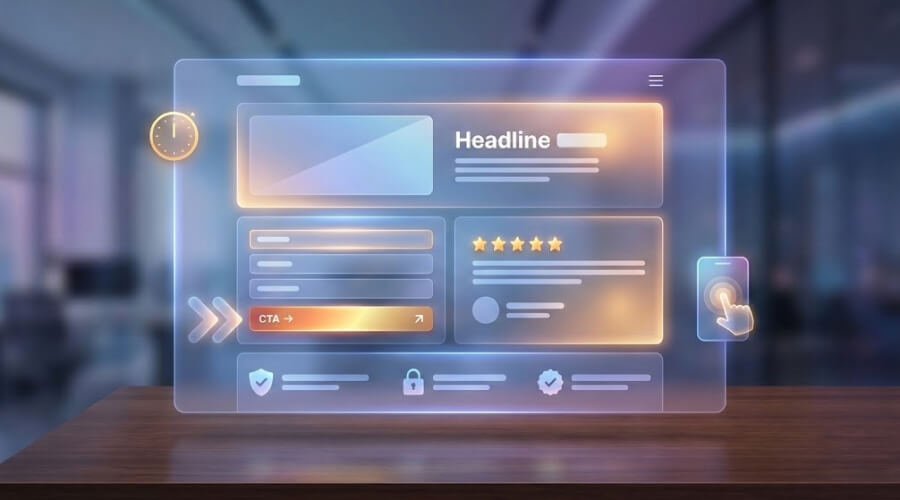Imagine this. You launch a brilliant marketing campaign. Ads are sharp, targeting is spot on, and the traffic numbers are spiking. Yet, conversions don’t budge. The reason? Visitors land on a site with clunky menus, outdated visuals, and a checkout process that feels like a maze. All this effort – wasted on a weak landing page.
Slow or confusing websites cost businesses billions each year in lost revenue. Customers don’t wait around anymore. If your site doesn’t meet expectations, they leave fast. In this blog, we’ll explore five of the most common website design mistakes that silently drive your customers away. You’ll see these mistakes hurt your business.
Most Common Website Design Mistakes
Websites are basically your digital storefront. Often, it is also the first point of contact between you and potential customers. When visitors encounter friction—whether through poor navigation, long load times, or visuals that feel outdated—they form instant negative judgments. This judgment often decides whether they stay or go.
Let’s now explore the five most common website design pitfalls. For each mistake, you’ll see a symptom checklist, clear fixes, and recommended tools.
1. Mistake #1: Poor Navigation
Navigation shapes the user journey. Visitors come to your site with a goal. If they can’t figure out how to get there, they won’t stay. A cluttered or hidden menu makes even a simple task painful. For example, imagine an e-commerce site hides its cart in a sub-menu. Shoppers add items, then can’t check out. This will cost the business customers and raise bounce rates.
To understand where you are going wrong, you can use some tools. You can use heat map tools to visualize user behavior on websites and apps. Some popular tools for this are Hotjar, Crazy Egg, etc. You may also review Google Analytics Behavior Flow to track paths.
Some symptoms of poor navigation on your website are –
- Menus with more than seven main items
- Pages buried beyond two or three clicks
- Jargon-heavy labels that don’t match user expectations
If you are auditing the ease of navigation of your website, here’s a checklist that may help –
- Group top-level links into three to five categories. Streamline categories to reflect user intent, like “Shop,” “Blog,” or “Contact”
- Identify pages that need too many clicks to access
- Add breadcrumbs or sticky headers to help users orient themselves
- Test labels with real users using a card-sorting exercise
- Keep a visible search bar at the top
2. Mistake #2: Slow Page Speed
According to a study by Portent, a site that loads in 1 second has a 3x higher conversion rate than a site that loads in 5 seconds, and 5x higher than a site that loads in 10 seconds. For every second a page takes to load, conversions drop. In a year, that’s lost revenue you’ll never get back. This is why a fast website loading speed is something you must never compromise on.
A fast site feels professional. A slow one feels broken. To know if your website is slow or not, you may take the help of certain diagnostic metrics. Some of them are Time to First Byte (TTFB), Largest Contentful Paint (LCP), First Input Delay (FID), etc. However, what are the features that are slowing down your website speed? Here’s a small list.
- Oversized, uncompressed images
- Heavy JavaScript and CSS files
- Third-party widgets or tags
Some of the things you can do to optimise your website speed are –
- Compress and lazy-load images with tools like TinyPNG
- Minify and defer non-critical CSS and JS
- Shift static assets to a CDN or upgrade your hosting
- Check weekly with Google PageSpeed Insights and GTmetrix
- Set performance budgets in your build pipeline to prevent backsliding
3. Mistake #3: Non-Mobile-Friendly Design
Mobile traffic now accounts for over half of all internet use. If your site isn’t mobile-ready, you’re cutting your audience in half. Moreover, Google ranks mobile-friendly pages higher. But more importantly, users expect a smooth experience on their phone. Some of the symptoms of poor Mobile UX that you can easily spot are –
- Text too small, forcing pinch-to-zoom
- Buttons so tiny they cause mis-clicks
- No scroll cues, hiding key content below the fold
Now, what can you do to solve this problem? Easy, here’s what you can do –
- Use fluid grids instead of fixed widths
- Apply media queries for common device breakpoints
- Make images and videos flexible to fit the screen
- Keep font size at least 16px with 1.5 line spacing
- Ensure text-to-background contrast of 4.5:1 or higher
- Add ARIA labels for screen readers
Once you have made these changes, use real devices with BrowserStack or LambdaTest to make sure your website is mobile-ready. You might also choose to use real users for this test. Aim for a score of above 90 in the Lighthouse metric.
4. Mistake #4: Weak Call-to-Actions (CTAs)
Your content can be strong, but without effective CTAs, visitors don’t know what to do next. Good CTAs cut through decision fatigue. They guide visitors clearly—whether it’s buying, subscribing, or booking a demo. But how would you know if your CTA is weak? Here are a few signs –
- Generic copy like “Submit” or “Learn More”
- Buttons that blend into the background
- Multiple CTAs competing for attention on the same page
Now that you know the weak signs, how do you make them strong? To do so, first, you need to know the elements of a high-converting CTA –
- Benefit-focused copy like “Get Your Free Audit”
- Bold contrast and clean spacing
- One main CTA above the fold, with a secondary option below
5. Mistake #5: Outdated Aesthetics
An old-looking site can make even a trusted business look unreliable. Design isn’t about vanity. It’s about credibility. A modern look signals that your business is active and relevant. This helps in creating a good first impression and building trust. Some of the visual red flags screaming outdated aesthetics are –
- Heavy gradients, bevels, and shadows from the early 2000s
- Random stock photos that don’t match your brand
- Clashing fonts and inconsistent colors
Embrace the modern design philosophies to stay up-to-date with modern states. An example of a modern design philosophy in 2025 is a flat or material design for a clean, intuitive interface. Also, try to go for a generous whitespace. This guides focus. And use a limited, cohesive palette tied to your brand identity. A few other things you can do are –
- Define your colors, fonts, button styles, and icons
- Document rules for consistency across pages
- Share a component library with your developers
- Run small design sprints each quarter
Turning Insights into Action and Boost Conversions Today
Now that you know what mistakes to avoid, audit your site using the checklists above. Try out the tools. Even small tweaks can boost performance.
If you’re not sure where to start, consider working with a digital partner like Knovial. From SMO to website development and design, our team helps businesses build websites that convert. Schedule your free site review today and turn those lost visitors into loyal customers.