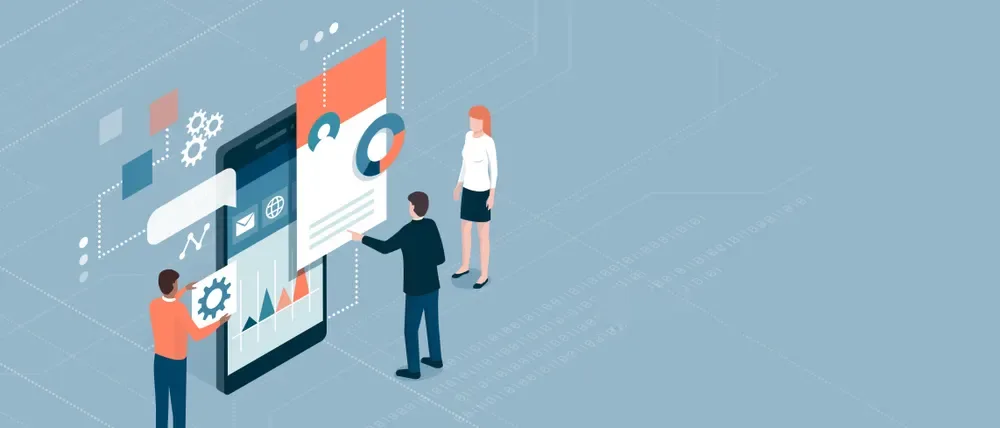Flutter is an excellent choice for building mobile apps that stand out in the crowded app marketplace and deliver a high-quality user experience.
Flutter is a powerful mobile application development framework that allows you to build high-performance, cross-platform apps with a native look and feel. Developed by Google, Flutter uses the Dart programming language and offers a wide range of features and tools, making it an excellent choice for building mobile apps. In this blog post, we’ll explore how to use Flutter to build cross-platform mobile apps with a native feel.
Whether you’re a business owner looking to create a mobile app for your company or a developer looking for a versatile and efficient framework, Flutter can help you achieve your goals.
So, let’s dive into the world of Flutter and explore how it can help you build cross-platform mobile apps with a native feel.
Getting Started with Flutter
Installing the framework on your system is the first step to building a mobile app with Flutter. Flutter is available for Windows, macOS, and Linux, and you can download the latest version from the official Flutter website. Once you’ve installed Flutter, you can use the Flutter CLI to create a new project and get started with your app development.
Flutter offers a wide range of widgets and tools that you can use to create your app’s user interface. You can also use popular plugins and libraries to add additional functionality to your app, such as integrating with APIs or adding animations and graphics.
Building Cross-Platform Apps with Flutter
One of the main advantages of using Flutter is its ability to create cross-platform apps that work seamlessly on both iOS and Android devices. Flutter achieves this by using a single codebase for both platforms, which reduces development time and effort.
Using Flutter’s widgets and tools, you can create a consistent user interface across both platforms, ensuring that your app looks and feels native on all devices. You can also use Flutter’s built-in platform-specific integrations to access device features such as the camera, GPS, and sensors.
Creating a Native Look and Feel with Flutter
One of the key features of Flutter is its ability to create apps with a native look and feel. Flutter achieves this by using its own rendering engine, which allows it to deliver high-performance apps with smooth animations and transitions.
Flutter also offers a wide range of customizable widgets that you can use to create a user interface that looks and feels native on both iOS and Android devices. You can also use Flutter’s theming system to customize the look and feel of your app, ensuring that it matches your brand and design goals.
Testing and Debugging with Flutter
Testing and debugging are critical components of any app development process, and Flutter offers a wide range of tools and features to help you ensure that your app is bug-free and performs well on all devices.
Flutter’s built-in testing framework allows you to write unit tests, widget tests, and integration tests, which can help you catch bugs early in the development process. You can also use Flutter’s debugging tools to troubleshoot issues and optimize your app’s performance.
Deploying Apps with Flutter
Once you’ve developed and tested your app, the next step is to deploy it to the app stores. Flutter offers a streamlined deployment process that allows you to publish your app on both the Apple App Store and the Google Play Store.
You can use Flutter’s built-in tools to create an app bundle that can be uploaded to the app stores, and you can also use popular continuous integration and deployment tools such as Jenkins or Travis CI to automate the deployment process.
Working with Third-Party Plugins and Libraries
Flutter offers a wide range of third-party plugins and libraries that you can use to add additional functionality to your app. These plugins and libraries cover a wide range of use cases, such as integrating with third-party APIs, adding animations and graphics, or working with databases.
You can easily add these plugins and libraries to your app by using Flutter’s built-in package manager, which allows you to search for and install packages from the Flutter community.
Managing App State with Flutter
Managing the app’s state is a critical component of any app development process, and Flutter offers a wide range of tools and features to help you manage your app’s state effectively. Flutter’s built-in state management system allows you to manage your app’s state predictably and efficiently, which can help you avoid common bugs and performance issues.
You can also use popular third-party state management libraries such as Provider or Redux to manage more complex app states and workflows.
Conclusion
Flutter is a powerful mobile application development framework that allows you to build cross-platform apps with a native look and feel. Whether you’re a business owner looking to create a mobile app for your company or a developer looking for a versatile and efficient framework, Flutter can help you achieve your goals.