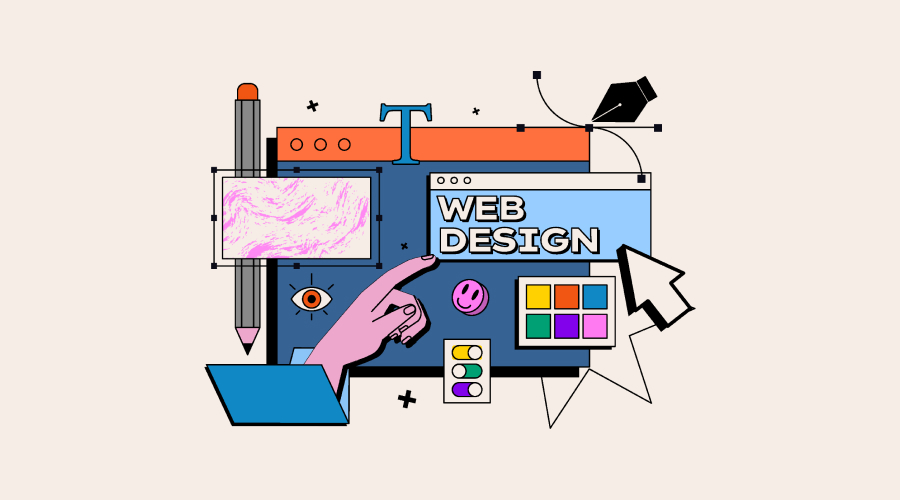Poor UX costs real money. Many businesses spend on looks. They hire designers, choose bold palettes, and opt for sleek imagery. Yet conversions stay low. In fact, Pro Creator’s 2025 UX Design & Market Trends report found that 94% of users tend to distrust a website because of poor UX!
Strategic UX design is the bridge between visitors and paying customers. Good UX reduces friction, builds confidence, and converts intent into action. In this blog, we will cover the UX elements that work in your favour. You learn about navigation, search, page flow, speed, and trust signals, which all contribute to enhancing your website’s UX.
Why Aesthetics Alone Don’t Drive Sales
Many teams believe attractive design equals higher sales. They focus on the hero image, fonts, and animation. But this is not enough. Users will abandon even attractive sites when tasks get hard.
People visit sites with a purpose. Most users look for clear headlines, social proof, and trust markers. If they don’t find these quickly, they move on. Beautiful sites often favor visual flourish over clarity. This may save face, but not revenue.
The Science Behind UX and Sales Conversion
UX is all about psychology and measurement. People prefer easy paths. If buying feels hard, they start doubting and, in turn, do not take any action. To understand why users leave despite being interested, look at the psychology behind their decisions. Learn which factors play a crucial role.
- Cognitive Load Theory – Users have limited mental bandwidth. Walls of text, jargon, or too many choices overload them. Each extra decision makes customers less likely to buy.
- Decision Fatigue – Long flows and nested choices cause drop-off. Reduce steps and guide decision-making to avoid abandoned carts.
- Trust Building – Shoppers need signals and direction. This includes secure payment, clear return policy, and visible contact options. These signals reduce risk and encourage conversion.
UX Elements That Drive Conversions
Great design is more than how a website looks. The small details of user experience decide whether visitors stay, explore, and buy. From navigation to trust signals, each element plays a role. Let’s look at the top core UX factors and how they directly influence sales.
Intuitive Navigation – The Silent Sales Driver
Navigation is the map. If the map confuses, visitors will leave. Clear labels and a logical structure help. They reduce search time and increase conversions. One of the most common principles that shapes effective navigation is the 3-Click rule and search functionality.
The 3-Click Rule
Users expect speed and clarity. People assume they must find what they want within a few clicks. Long, buried paths lead to the opposite results. Make it easier. Group the related items and use predictable categories. Logical hierarchy reduces bounce rates and speeds decisions.
Label items in plain language. Avoid jargon. Keep menus concise and scannable. Menus must be touch-friendly and concise. Mobile navigation that mirrors desktop complexity will cost you sales.
Search Functionality
Search is a shortcut. It often signals strong purchase intent. Users who search tend to convert more. Make searches visible and fast. You can also add predictive suggestions. They save time and guide users toward product pages and filters.
Page Flow – Creating Seamless User Journey
Pages must funnel users gently toward a goal. Website design professionals must understand the user journey across your site so that they can truly guide your users. The next step is shaping each page so it naturally supports conversion.
Mapping the Customer Journey
Start with entry points and end with the action you want. Users arrive from search, ads, email, or social. Match the landing content to their expectation. Give information in layers, and offer the essentials first. Identify pages with high drop rates. Run session recordings and heatmaps to find friction.
Conversion-Focused Page Structure
Structure influences action. Place the core value proposition and primary CTA where people see it without scrolling. Put CTAs where eyes naturally land and organize content to support decisions.
Loading Speed – The Make-or-Break Factor
Speed affects perception and revenue. Users expect pages to load fast. Slow pages raise bounce rates and cut conversions. But speed isn’t just about convenience. It has a direct link to revenue.
The Speed-Revenue Connection
Small delays have big costs. Mobile sessions are particularly sensitive. Slow mobile pages lose more customers. Every second of delay can reduce conversion rates. Fixing speed is often one of the fastest ROI wins in UX.
Technical UX Considerations
Speed is both perception and reality. Every little factor affects it. Even compressing the images on your website to appropriate sizes. Use modern formats and lazy loading. Coding efficiency helps, too. Some coders minify assets, remove unused scripts, and prefer efficient frameworks.
CDNs, caching, and good hosting matter. Backend delays surface as front-end friction. Load critical content first. Let users interact while secondary assets continue to load.
Trust Signals: Converting Skeptics into Customers
Trust turns browsers into buyers. Signals reduce perceived risk. Show SSL and payment security icons where they matter. One of the most immediate ways to signal trust is through recognizable security cues, and social proof plays an equally powerful role.
Security Badges
A clean, consistent layout signals reliability. Add human faces and a concise company story on your ‘About Us’ page to build rapport. Phone numbers and addresses must also be easy to find. Real contact builds trust.
Reviews
People follow peers. Place high-impact reviews near CTAs and on product pages. Short video testimonials offer stronger persuasion than text alone. Mix both. Show verified follower counts and curated feeds only if they add credibility.
Turn UX Into Revenue Growth with Knovial
Navigation, search, page flow, speed, and trust are the levers that move revenue. Investing in UX pays. Studies show substantial revenue gains and reduced churn when teams prioritize usability and testing.
Audit your UX to know where you stand, and talk to a professional to make changes accordingly. Treat UX as ongoing work. User expectations shift. Test often and iterate faster than your competitors.
If your website’s UX is costing you sales, then contact us at Knovial. We build conversion-focused sites that balance look and use. Our website design and website development services put user journeys first. Partner with us and turn more visitors into loyal customers. Book a free UX audit or consultation.